Accessing NCILNAS
Your lab (JumpCloud) account and password are used to access the server.
Via web browser
This is primarily for viewing and uploading files to the server. You are quite limited in your ability to open or edit files because the file server doesn't host apps like MS Word or VS Code.
You can securely access the server through any web browser: https://ncilnas.psychology.dal.ca:5001
Login with your GitHub username and the password Aaron assigned you for the NAS (or whatever you changed it to). You will have a “desktop”-type user interface within your web browser.
Use FileStation (which is an icon on the desktop interface) to browse NCILscience
You can upload files (e.g., data files from a data collection computer) by dragging and dropping them into the appropriate folder in FileStation
Mac – Mount server as network drive
NCILscience will be mounted on your desktop. You can open and edit files directly on the server.
Cmd-k (or Finder > Go > Connect to Server…).
In the box that pops up enter: afp://ncilnas.psychology.dal.ca
As your username, enter your JumpCloud username (not your full name)
Login with your GitHub username and your NCILNAS password
You will see one or more shared folders to mount. Select NCILscience.
NCILscience should now appear on your desktop (if your Finder is configured that way), and in the sidebar of a Finder window.
Windows
You'll need to install a (free) software app called RaiDrive. Install and launch it. Once it's open:
Click Add on the upper toolbar and go to the NAS tab.
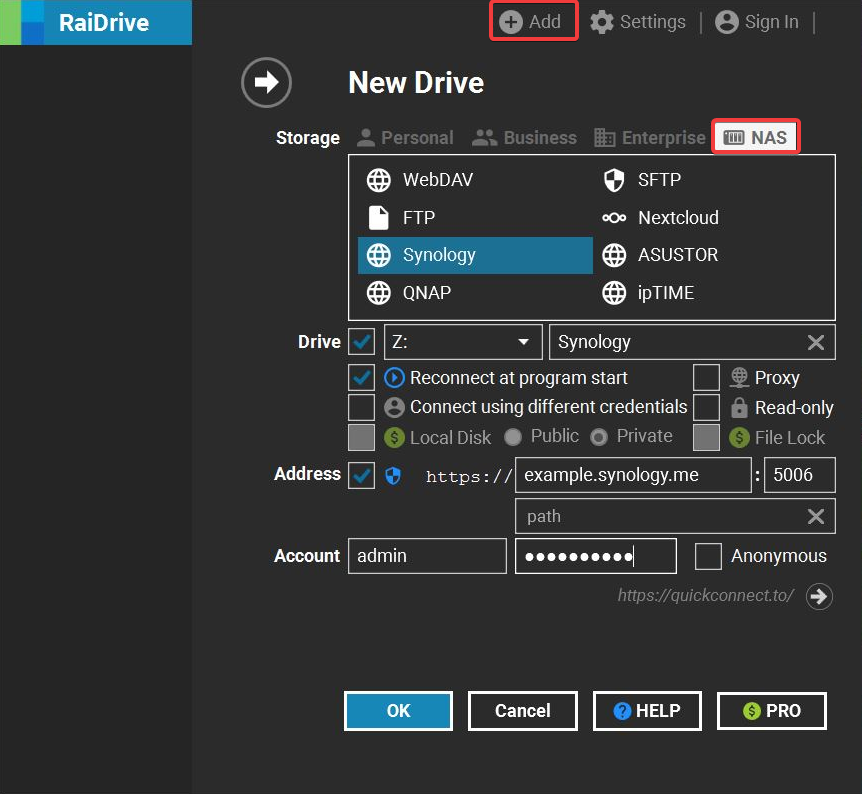
Enter the following information:
Storage: Select Synology.
Drive: Select a network drive letter from the drop-down menu (it doesn't matter what letter you pick).
Address: ncilnas.psychology.dal.ca
Port: 5006
Account: Enter your GitHub username and NCILNAS password.
Click OK.
Linux
NCILscience is auto-mounted on the NCIL server (ncil.psychology.dal.ca) as /nfs/NCILscience. There is no need to do anything to connect.
If you want to mount NCILscience on your own linux computer, talk to Aaron. In brief, you should be able to connect using WebDAV (https://ncilnas.psychology.dal.ca/NCILnas:5006).
Last updated
Was this helpful?

